بسم الله الرحمن الرحيم
اقدم لكم اكواد الجافا من تجميعي لصنع اندكس رائع وانيق
----------------------------------------------------------
لتحريك الصفحه الى الاسفل وبالعكس تلقائيا اول ما تفتح صفحة الاندكس
كود:
var speed=1
var currentpos=0,alt=1,curpos1=0,curpos2=-1
function initialize(){
startit()
}
function scrollwindow(){
if (document.all)
temp=document.body.scrollTop
else
temp=window.pageYOffset
if (alt==0)
alt=1
else
alt=0
if (alt==0)
curpos1=temp
else
curpos2=temp
if (curpos1!=curpos2){
if (document.all)
currentpos=document.body.scrollTop+speed
else
currentpos=window.pageYOffset+speed
window.scroll(0,currentpos)
}
else{
currentpos=30
window.scroll(0,currentpos)
}
}
function startit(){
setInterval("scrollwindow()",30)
}
window.onload=initialize
</script>
-----------------------------------------------------------------
نص يظهر بطريقة الاله الكاتبه
كود:
<p id='anima' style="position:absolute;font-size:20;background-color:white;">
</p>
<br>
<br>
<script language="JavaScript">
// Visit http://www.star28.com/ for more code
<!-- Begin
text = "هذا هو النص الذي يظهر بطريقة الآلة الكاتبة .....";
word = text.split('~');
i = -1; //letter count
j = 0; //which word in array is to be spelled
start = 0; //variable to hold cycles of the blink
scount = 0; //variable to hold cycles of the mispell
function checkIt() {
with(document.all.anima) {
if(innerText.charAt(innerText.length-1) == "_") {
innerText = innerText.substring(0, innerText.length - 1);
return true;
}
else {
innerText = innerText + "_";
return false;
}
}
}
function blinkfor(count, timing) {
with(document.all.anima) {
if(start < count) {
if(checkIt()) {
start++;
}
mistake = 'blinkfor('+count+','+timing+')';
setTimeout('eval(mistake)', timing);
}
else {
start = 0;
i++;
call_It();
}
}
}
function mispell(offset,correction) {
with(document.all.anima) {
if(scount < offset) {
if(!checkIt()) {
innerText = innerText.substring(0, innerText.length-2) + "_";
scount++;
}
mistake = 'mispell(' + offset + ', "' + correction + '")';
setTimeout("eval(mistake)", 150);
}
else {
if(correction == '' && scount == offset ) {
i = i - offset;
scount++;
}
if(offset > 0) {
if(checkIt()) {
innerText += correction.charAt(correction.length - offset) + "_";
offset--;
}
mistake = 'mispell(' + offset + ',"' + correction + '")';
setTimeout("eval(mistake)", 150);
}
else {
scount = 0;
j++;
innerText = innerText.substring(0, innerText.length - 1);
call_It();
}
}
}
}
function spellit(string) {
with(document.all.anima) {
if(i <= string.length) {
if(string.charAt(i) == '/') {
NumErrs = string.charAt(i + 1);
NewLets = string.substring(i + 2, i + NumErrs);
mispell(NumErrs,NewLets);
}
else if(i <= string.length - 1) {
i++;
innerText = string.substring(0,i) + "_";
mistake = 'spellit("' + string + '")';
setTimeout("eval(mistake)", 150);
}
else {
innerText = string.substring(0, i);
j++;
call_It();
}
}
}
}
function call_It() {
with(document.all) {
if(i == -1){
blinkfor(4, 150);
}
else if(j <= word.length - 1) {
spellit(anima.innerText + " " + word[j]);
}
else {
blinkfor(100,230);
}
}
}
if(document.all) {
call_It();
}
// End -->
</script>
---------------------------------------------------------------------------
كود يخلي الاغنيه تشتغل مخفي
كود:
<embed src=" حط رابط الاغنيه المباشر " width=0 height=0 border="0" type=audio/x-pn-realaudio-plugin true controls="ControlPanel,StatusBar" autostart=True loop=0>
-------------------------------------------------------------------
هاذا الكود يخلي الصفحه تمطر
كود:
<script language="JavaScript">
/* This credit MUST stay intact for use */
/* Visit our site at http://www.star28.com/ for more code */
<!-- Begin
var no = 50;
var speed = 1;
var ns4up = (document.layers) ? 1 : 0;
var ie4up = (document.all) ? 1 : 0;
var s, x, y, sn, cs;
var a, r, cx, cy;
var i, doc_width = 800, doc_height = 600;
if (ns4up) {
doc_width = self.innerWidth;
doc_height = self.innerHeight;
}
else
if (ie4up) {
doc_width = document.body.clientWidth;
doc_height = document.body.clientHeight;
}
x = new Array();
y = new Array();
r = new Array();
cx = new Array();
cy = new Array();
s = 8;
for (i = 0; i < no; ++ i) {
initRain();
if (ns4up) {
if (i == 0) {
document.write("<layer name=\"dot"+ i +"\" left=\"1\" ");
document.write("top=\"1\" visibility=\"show\"><font color=\"blue\">");
document.write(",</font></layer>");
}
else {
document.write("<layer name=\"dot"+ i +"\" left=\"1\" ");
document.write("top=\"1\" visibility=\"show\"><font color=\"blue\">");
document.write(",</font></layer>");
}
}
else
if (ie4up) {
if (i == 0) {
document.write("<div id=\"dot"+ i +"\" style=\"POSITION: ");
document.write("absolute; Z-INDEX: "+ i +"; VISIBILITY: ");
document.write("visible; TOP: 15px; LEFT: 15px;\"><font color=\"blue\">");
document.write(",</font></div>");
}
else {
document.write("<div id=\"dot"+ i +"\" style=\"POSITION: ");
document.write("absolute; Z-INDEX: "+ i +"; VISIBILITY: ");
document.write("visible; TOP: 15px; LEFT: 15px;\"><font color=\"blue\">");
document.write(",</font></div>");
}
}
}
function initRain() {
a = 6;
r[i] = 1;
sn = Math.sin(a);
cs = Math.cos(a);
cx[i] = Math.random() * doc_width + 1;
cy[i] = Math.random() * doc_height + 1;
x[i] = r[i] * sn + cx[i];
y[i] = cy[i];
}
function makeRain() {
r[i] = 1;
cx[i] = Math.random() * doc_width + 1;
cy[i] = 1;
x[i] = r[i] * sn + cx[i];
y[i] = r[i] * cs + cy[i];
}
function updateRain() {
r[i] += s;
x[i] = r[i] * sn + cx[i];
y[i] = r[i] * cs + cy[i];
}
function raindropNS() {
for (i = 0; i < no; ++ i) {
updateRain();
if ((x[i] <= 1) || (x[i] >= (doc_width - 20)) || (y[i] >= (doc_height - 20))) {
makeRain();
doc_width = self.innerWidth;
doc_height = self.innerHeight;
}
document.layers["dot"+i].top = y[i];
document.layers["dot"+i].left = x[i];
}
setTimeout("raindropNS()", speed);
}
function raindropIE() {
for (i = 0; i < no; ++ i) {
updateRain();
if ((x[i] <= 1) || (x[i] >= (doc_width - 20)) || (y[i] >= (doc_height - 20))) {
makeRain();
doc_width = document.body.clientWidth;
doc_height = document.body.clientHeight;
}
document.all["dot"+i].style.pixelTop = y[i];
document.all["dot"+i].style.pixelLeft = x[i];
}
setTimeout("raindropIE()", speed);
}
if (ns4up) {
raindropNS();
}
else
if (ie4up) {
raindropIE();
}
// End -->
</script>
-------------------------------------------------------------------
كود الثلج1
1- انسخ هذا الكود و ضعه في المكان الذي تريده في منطقة BODY
كود:
ـــــــــــــــــــــــــــــــــــ
<script language="JavaScript1.2">
/******************************************
* Snow Effect Script- By Altan d.o.o. (snow@altan.hr, http://www.altan.hr/snow/index.html)
* Visit our site at http://www.star28.com/ for more code
* Translated By www.sakrkuraish.netfirms.com
* Modified Dec 31st, 02' by DD. This notice must stay intact for use
******************************************/
//Configure below to change URL path to the snow image
var snowsrc="snow.gif"
// Configure below to change number of snow to render
var no = 10;
var ns4up = (document.layers) ? 1 : 0; // browser sniffer
var ie4up = (document.all) ? 1 : 0;
var ns6up = (document.getElementById&&!document.all) ? 1 : 0;
var dx, xp, yp; // coordinate and position variables
var am, stx, sty; // amplitude and step variables
var i, doc_width = 800, doc_height = 600;
if (ns4up||ns6up) {
doc_width = self.innerWidth;
doc_height = self.innerHeight;
} else if (ie4up) {
doc_width = document.body.clientWidth;
doc_height = document.body.clientHeight;
}
dx = new Array();
xp = new Array();
yp = new Array();
am = new Array();
stx = new Array();
sty = new Array();
for (i = 0; i < no; ++ i) {
dx[i] = 0; // set coordinate variables
xp[i] = Math.random()*(doc_width-50); // set position variables
yp[i] = Math.random()*doc_height;
am[i] = Math.random()*20; // set amplitude variables
stx[i] = 0.02 + Math.random()/10; // set step variables
sty[i] = 0.7 + Math.random(); // set step variables
if (ns4up) { // set layers
if (i == 0) {
document.write("<layer name=\"dot"+ i +"\" left=\"15\" top=\"15\" visibility=\"show\"><a href=\"http://dynamicdrive.com/\"><img src='"+snowsrc+"' border=\"0\"><\/a><\/layer>");
} else {
document.write("<layer name=\"dot"+ i +"\" left=\"15\" top=\"15\" visibility=\"show\"><img src='"+snowsrc+"' border=\"0\"><\/layer>");
}
} else if (ie4up||ns6up) {
if (i == 0) {
document.write("<div id=\"dot"+ i +"\" style=\"POSITION: absolute; Z-INDEX: "+ i +"; VISIBILITY: visible; TOP: 15px; LEFT: 15px;\"><a href=\"http://dynamicdrive.com\"><img src='"+snowsrc+"' border=\"0\"><\/a><\/div>");
} else {
document.write("<div id=\"dot"+ i +"\" style=\"POSITION: absolute; Z-INDEX: "+ i +"; VISIBILITY: visible; TOP: 15px; LEFT: 15px;\"><img src='"+snowsrc+"' border=\"0\"><\/div>");
}
}
}
function snowNS() { // Netscape main animation function
for (i = 0; i < no; ++ i) { // iterate for every dot
yp[i] += sty[i];
if (yp[i] > doc_height-50) {
xp[i] = Math.random()*(doc_width-am[i]-30);
yp[i] = 0;
stx[i] = 0.02 + Math.random()/10;
sty[i] = 0.7 + Math.random();
doc_width = self.innerWidth;
doc_height = self.innerHeight;
}
dx[i] += stx[i];
document.layers["dot"+i].top = yp[i];
document.layers["dot"+i].left = xp[i] + am[i]*Math.sin(dx[i]);
}
setTimeout("snowNS()", 10);
}
function snowIE_NS6() { // IE and NS6 main animation function
for (i = 0; i < no; ++ i) { // iterate for every dot
yp[i] += sty[i];
if (yp[i] > doc_height-50) {
xp[i] = Math.random()*(doc_width-am[i]-30);
yp[i] = 0;
stx[i] = 0.02 + Math.random()/10;
sty[i] = 0.7 + Math.random();
doc_width = ns6up?window.innerWidth : document.body.clientWidth;
doc_height = ns6up?window.innerHeight : document.body.clientHeight;
}
dx[i] += stx[i];
if (ie4up){
document.all["dot"+i].style.pixelTop = yp[i];
document.all["dot"+i].style.pixelLeft = xp[i] + am[i]*Math.sin(dx[i]);
}
else if (ns6up){
document.getElementById("dot"+i).style.top=yp[i];
document.getElementById("dot"+i).style.left=xp[i] + am[i]*Math.sin(dx[i]);
}
}
setTimeout("snowIE_NS6()", 10);
}
if (ns4up) {
snowNS();
} else if (ie4up||ns6up) {
snowIE_NS6();
}
</script>
----------------------------------------------------------------------
كود اضافة مقطع صوتي
كود:
<script language="JavaScript">
<!--
function FP_playSound(path) {//v1.0
var b,d=document,e,es,i,se="<EMBED SRC='"+path+"' HIDDEN=TRUE LOOP=FALSE AUTOSTART=TRUE>";
if(d.body)b=d.body; if(d.getElementsByTagName) { es=d.getElementsByTagName('embed')
for(i=0;i<es.length;i++) { e=es(i); if( e.src==path ) { if(e.removeNode) e.removeNode();
break; } } if(b&&b.insertAdjacentHTML) b.insertAdjacentHTML("beforeend",se); }
}
// -->
</script>
<body onload="FP_playSound(/*url*/'1.mp3')">
ضع رابط الاغنية المباشر مكان كلمة
mp3
-----------------------------------------------------------------
الكود عباره عن اربع اسطور تتحرك يروح السطر الاول ويأتي الي بعده العدد الي انت تبيه
كود:
<script language="JavaScript">
<!-- Begin
// Original: Charles Foster (wcms_sf@msn.com)
// Web Site: http://kylo.ml.org/flash
// Visit http://www.star28.com/ for more code
// Translated By http://www.star28.com/
var speed = 100;
var cycledelay = 2000;
var maxsize = 28;
var x = 0;
var y = 0;
var themessage, size;
var esize = "</font>";
function initArray() {
this.length = initArray.arguments.length;
for (var i = 0; i < this.length; i++) {
this[i] = initArray.arguments[i];
}
}
var themessage2 = new initArray(
);
if(navigator.appName == "Netscape")
document.write('<layer id="wds"></layer><br>');
if (navigator.appVersion.indexOf("MSIE") != -1)
document.write('<span id="wds"></span><br>');
function upwords(){
themessage = themessage2[y];
if (x < maxsize) {
x++;
setTimeout("upwords()",speed);
}
else setTimeout("downwords()",cycledelay);
if(navigator.appName == "Netscape") {
size = "<font point-size='"+x+"pt'>";
document.wds.document.write(size+"<center>"+themes sage+"</center>"+esize);
document.wds.document.close();
}
if (navigator.appVersion.indexOf("MSIE") != -1){
wds.innerHTML = "<center>"+themessage+"</center>";
wds.style.fontSize=x+'px';
}
}
function downwords(){
if (x > 1) {
x--;
setTimeout("downwords()",speed);
}
else {
setTimeout("upwords()",cycledelay);
y++;
if (y > themessage2.length - 1) y = 0;
}
if(navigator.appName == "Netscape") {
size = "<font point-size='"+x+"pt'>";
document.wds.document.write(size+"<center>"+themes sage+"</center>"+esize);
document.wds.document.close();
}
if (navigator.appVersion.indexOf("MSIE") != -1){
wds.innerHTML = "<center>"+themessage+"</center>";
wds.style.fontSize=x+'px';
}
}
setTimeout("upwords()",speed);
// End -->
</script>
----------------------------------------------------------------------
كود اضافة ساعة بالاندكس
كود:
<style>
<!--
.styling{
background-color:red;
color:lime;
font: bold 15px MS Sans Serif;
padding: 3px;
}
-->
</style>
<div align="center" dir="ltr">
<span id="digitalclock" class="styling"></span>
<script>
/*****************************************
* LCD Clock script- by Javascriptkit
* Translated By www.sakrjava.netfirms.com/
* Visit our site at http://java.bdr130.net/ for more code
* This notice must stay intact for use
***********************************************/
<!--
var alternate=0
var standardbrowser=!document.all&&!document.getElementById
if (standardbrowser)
document.write('<form name="tick"><input type="text" name="tock" size="6"></form>')
function show(){
if (!standardbrowser)
var clockobj=document.getElementById? document.getElementById("digitalclock") : document.all.digitalclock
var Digital=new Date()
var hours=Digital.getHours()
var minutes=Digital.getMinutes()
var dn="AM"
if (hours==12) dn="PM"
if (hours>12){
dn="PM"
hours=hours-12
}
if (hours==0) hours=12
if (hours.toString().length==1)
hours="0"+hours
if (minutes<=9)
minutes="0"+minutes
if (standardbrowser){
if (alternate==0)
document.tick.tock.value=hours+" : "+minutes+" "+dn
else
document.tick.tock.value=hours+" "+minutes+" "+dn
}
else{
if (alternate==0)
clockobj.innerHTML=hours+"<font color='lime'> : </font>"+minutes+" "+"<sup style='font-size:1px'>"+dn+"</sup>"
else
clockobj.innerHTML=hours+"<font color='black'> : </font>"+minutes+" "+"<sup style='font-size:1px'>"+dn+"</sup>"
}
alternate=(alternate==0)? 1 : 0
setTimeout("show()",1000)
}
window.onload=show
//-->
</script></div>
هنا ننتهي من الأكواد
ونعتذر من الأخوان لعدم تنسيق الموضوع بشكل الائق بمنتدانا الحبيب بسبب عدم خبرتي في تنسيق المواضيع
ملاحظه :-
أخواني هذه الأكواد تعمل 100% وانا أستخدمها شخصيا ولم أقم بأضافه باقي الأكواد بسبب أن باقي الأكواد لاتعمل بشكل جيد مع أغلب الأكواد الأخرى ولاكن جميع الأكواد المذكوره لديكم تعمل 100% مع أي كود أخر تقوم بأضافته على الأندكس
الموضوع أهدائ الى الأخوه الأعزاء :-
Admin
DR.ZA3
NapsTer
l[l,ui H;,h] [hth ggHk];s H;ev lk vhzui
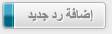




























































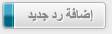
 جديد قـسـم أدوات واندكـسات الإختراق
جديد قـسـم أدوات واندكـسات الإختراق
 المواضيع المتشابهه للموضوع: مجموعه أكواد جافا للأندكس أكثر من رائعه
المواضيع المتشابهه للموضوع: مجموعه أكواد جافا للأندكس أكثر من رائعه
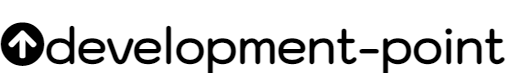
















.gif)





 العرض العادي
العرض العادي

